Paint.NET
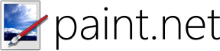 | |
 Paint.NET version 5.1 | |
| Original author(s) | Rick Brewster |
|---|---|
| Developer(s) | dotPDN, LLC |
| Initial release | May 6, 2004 |
| Stable release | 5.1
/ November 12, 2024 |
| Written in | C#, C++, C++/CLI |
| Operating system | Windows 10 or later[1] |
| Platform | .NET Framework[1] and .NET |
| Size | 78.9 MB |
| Available in | 34 languages |
List of languages English, Belarusian, Catalan, Chinese (Simplified), Chinese (Traditional), Corsican, Czech, Danish, Dutch, Finnish, French, German, Greek, Hebrew, Hindi, Hungarian, Italian, Japanese, Korean, Latvian, Lithuanian, Norwegian, Persian, Polish, Portuguese (Brazil), Portuguese (Portugal), Russian, Slovak, Slovenian, Spanish, Swedish, Thai, Turkish, Ukrainian[1] | |
| Type | Raster graphics editor |
| License | Freeware[2] |
| Website | getpaint |
Paint.NET (sometimes stylized as paint.net) is a freeware general-purpose raster graphics editor program for Microsoft Windows, developed with the .NET platform. Paint.NET was originally created by Rick Brewster as a Washington State University student project,[3] and has evolved from a simple replacement for the Microsoft Paint program into a program for editing mainly graphics, with support for plugins.
History
[edit]Paint.NET originated as a computer science senior design project during spring 2004 at Washington State University. Version 1.0 consisted of 36,000 lines of code and was written in fifteen weeks.[4] In contrast, version 3.35 has approximately 162,000 lines of code. The Paint.NET project continued over the summer and into the autumn 2004 semester for both the version 1.1 and 2.0 releases.
Development continues with one programmer who worked on previous versions of Paint.NET while he was a student at WSU. As of May 2006 the program had been downloaded at least 2 million times,[5] at a rate of about 180,000 per month.[6]
Initially, Paint.NET was released under a modified version of the MIT License, with the exclusion of the installer, text, and graphics.[7] However, citing issues with the open source code being plagiarized by others that had rebranded the software as their own and bundled user content without their permission, the availability of the source code was restricted, in December 2007 Brewster announced his intent to restrict access to components of the program (including its installer, resources, and user interface).[8] In November 2009, the software was made proprietary, restricting the sale or creation of derivative works of the software.[8][9]
Starting with version 4.0.18, Paint.NET is published in two editions: A classic edition remains freeware, similar to all other versions since 3.5. Another edition, however, is published to Microsoft Store under a trialware license and is available to purchase for US$7. According to the developer, this was done to enable the users to contribute to the development with more convenience, even though the old avenue of donation was not closed.[10][11]
Overview
[edit]Paint.NET is primarily programmed in the C# programming language. Its native image format, .PDN, is a compressed representation of the application's internal object format, which preserves layering and other information.[12]
Plugins
[edit]Paint.NET supports plugins, which add image adjustments, effects, and support for additional file types. They can be programmed using any .NET Framework programming language, though they are most commonly written in C#.[13] These are created by volunteer coders on the program's discussion board, the Paint.NET Forum. Though most are simply published via the discussion board, some have been included with a later release of the program. For instance, a DirectDraw Surface file type plugin, (originally by Dean Ashton) and an Ink Sketch and Soften Portrait effect (originally by David Issel) were added to Paint.NET in version 3.10.[citation needed]
Hundreds of plugins have been produced;[14] such as Shape3D, which renders a 2D drawing into a 3D shape. Some plugins expand on the functionality that comes with Paint.NET, such as Curves+ and Sharpen+, which extend the included tools Curves and Sharpen, respectively.[citation needed]
Examples of file type plugins include an Animated Cursor and Icon plugin and an Adobe Photoshop file format plugin.[14] Several of these plugins are based on existing open source software, such as a raw image format plugin that uses dcraw and a PNG optimization plugin that uses OptiPNG.[citation needed]
Forks
[edit]paint-mono
[edit]Paint.NET was created for Windows, and has no native support for any other system. With its previous open-source nature, the possibility for alternate versions was available. In May 2007, Miguel de Icaza officially started a porting project called paint-mono.[15] This project had partially ported Paint.NET 3.0 to Mono, an open-source implementation of the Common Language Infrastructure on which the .NET Framework is based. This allowed Paint.NET to be run on Mono-supported platforms, such as Linux. This port is no longer maintained and has not been updated since March 2009.[15]
Newer Mono runtime 6 versions are able to run original Paint.NET releases up to 3.5.11 almost perfectly.[16]
Pinta
[edit]In 2010, developer Jonathan Pobst started a project called Pinta, describing it as a clone of Paint.NET for Mono and Gtk#. Pinta reused the adjustments and effects code from Paint.NET but otherwise is original code.[17]
See also
[edit]- Image editing
- Comparison of raster graphics editors
- List of raster graphics editors
- List of free software
References
[edit]- ^ a b c Brewster, Rick. "Paint.NET - Download". dotPDN, LLC. Retrieved January 13, 2018.
- ^ Brewster, Rick (November 6, 2009). "A new license for Paint.NET v3.5". paint.net Blog. dotPDN LLC. Retrieved May 1, 2011.
- ^ "Paint.NET – Free Software for Digital Photo Editing". Retrieved September 30, 2009. Bottom of the page, below about.
- ^ "Paint.NET v1.1 "Beta 2" Download". Archived from the original on 2007-12-21.
- ^ "Paint.NET crosses 2 million downloads, and other news". Archived from the original on January 2, 2008. Retrieved June 16, 2006.
- ^ Mook, Nate (February 27, 2006). "Interview: A Look Inside Paint.NET". Betanews. Betanews, Inc. Archived from the original on October 30, 2011. Retrieved June 16, 2006.
- ^ Paint.NET – Licensing and FAQ
- ^ a b "Freeware Authors: Beware of "Backspaceware"". paint.net blog. December 4, 2007. Retrieved July 27, 2017.
- ^ "A new license for Paint.NET v3.5". 7 November 2009. Retrieved February 11, 2015.
- ^ Rubino, Daniel (September 30, 2017). "Paint.NET is now available in the Windows Store for all Windows 10 PCs". Windows Central. Mobile Nations.
- ^ Brinkmann, Martin (October 1, 2017). "Paint.net lands in Windows Store (but is not free)". ghacks.
- ^ "Paint.NET's file format, ".pdn"". Archived from the original on January 2, 2008.
- ^ "CodeLab: Paint.NET Plugin Development Environment". August 16, 2014.
- ^ a b "Plugin Index". 28 June 2009.
- ^ a b Project Paint Mono at Google Code
- ^ "Paint.NET". WineHQ AppDB. Retrieved July 22, 2021.
- ^ Holwerda, Thom (February 8, 2010). "Introducing Pinta, a Gtk+ Clone of Paint.NET". OSNews. Retrieved September 25, 2014.
Further reading
[edit]- "Rick Brewster on Paint.NET" (MP3). .NET Rocks!. Franklins.net/PWOP Productions Inc. April 17, 2007. Retrieved March 15, 2011.
- "Paint color and color combination". eWeek DevSource. Saboor Aziz. December 25, 2019. Archived from the original on July 6, 2020. Retrieved December 25, 2019.
- Sells, Chris (August 12, 2005). "MSDN TV: Paint.NET – The .NET Framework in Action". Microsoft Download Center. Microsoft Corporation. Retrieved March 15, 2011.
Chris Sells interviews Rick Brewster, Tom Jackson, and Craig Taylor about their project, Paint.NET v2.1.
- "How to Install Paint.NET Plugins". BoltBait Dot Com. 2007. Retrieved March 15, 2011.
External links
[edit]- Official website
- paint.net forum
- PaintDotNetPortableLegacyWin7_4.3.12.paf.exe - The last version of paint.net compatible with Windows 7, as a PortableApps package (may even run via Wine under Linux) (Source: https://www.reddit.com/r/windows7/comments/191nqap/whats_the_last_compatible_version_of_paintnet/ )
- Download Paint.NET v4.3.12 - The last version of paint.net compatible with Windows 7, original release installation packages (may even run via Wine under Linux)
- Download Paint.NET v3.5.11- The last version of paint.net compatible with Windows XP - v3.5.11 ("v3.5.12")
- The last version of paint.net compatible with Windows XP, from http://filehippo.com
- Download Pinta, the most advanced FOSS fork of Paint.NET, for Linux
- https://www.linux-apps.com/p/2086477 - AppImage software package for Pinta for Linux
- openpdn at Google Code – open-source fork of Paint.NET 3.36.7 web-hosted on Google Code
- paint-mono at Google Code – unofficial effort to port Paint.NET 3.0 to Linux using Mono (As noted above, newer Mono runtime 6 versions are able to run original Paint.NET releases up to 3.5.11 almost perfectly), see Pinta for a more recent and more up-to-date fork of Paint.NET for Linux
